Research & Study Leave Tool
Page last updated: May 23, 2023
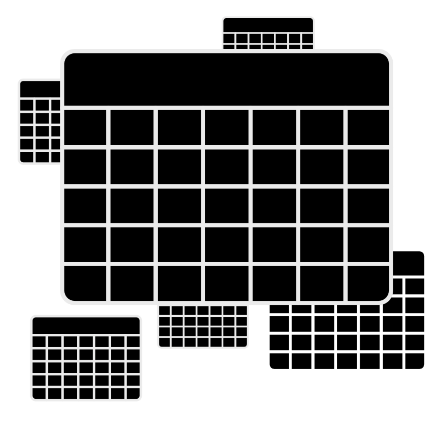
Image by David Namisato
Research & Study Leave (RSL) Tool
RSL Human Resources Information System (HRIS) Guides (UTORid and password required)
What is the RSL Tool?
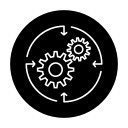
The RSL Tool consists of changes made within the University’s Human Resources Information System (HRIS) that allow us, as an institution, to track and report on the research and study leave (RSL) and administrative (admin) leave entitlements of all eligible faculty at the University.
Effective February 1, 2021, this data is live in HRIS.
Job Aids
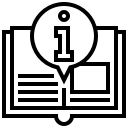
Detailed instructions on how to enter leave and time transfer details in HRIS are posted online through the HRIS Training & Support Centre.
Questions
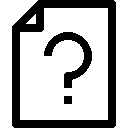
- Questions related to the items listed below may be directed to academic.hr@utoronto.ca:
- Application of faculty leave policies
- Interpreting leave approval forms
- Maintaining Infotype 2012 entries (including initial entries and edits)
- When to use new absence types “Blended Leave” and “Prestigious Fellowships”
- RSL Report (future item)
- Questions related to the items listed below may continue to be directed to the HRIS team via ServiceNow:
- Maintaining absences in Display Absences (2001) as they relate to payroll, and including moving between absence types
- Basic Pay Adjustment for new Blended Leave absence type
- Full-time equivalent (FTE) adjustments related to absences
Why Track Research and Study Leaves?
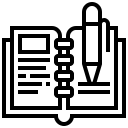
All appointed faculty at the University who hold an appointment of 50% or more are entitled to apply for RSL every seven years. This includes tenured and tenure stream faculty; continuing stream teaching stream faculty; and contractually limited term appointments (CLTAs) and part-time faculty in comparable appointments. This means that, on average, one-seventh of the University’s faculty could be on RSL each year. Institutionally, this has significant implications for academic planning. Being able to track, and report on, when faculty will be eligible for leave is important data in support of academic planning and risk mitigation.
What is a Research and Study Leave?
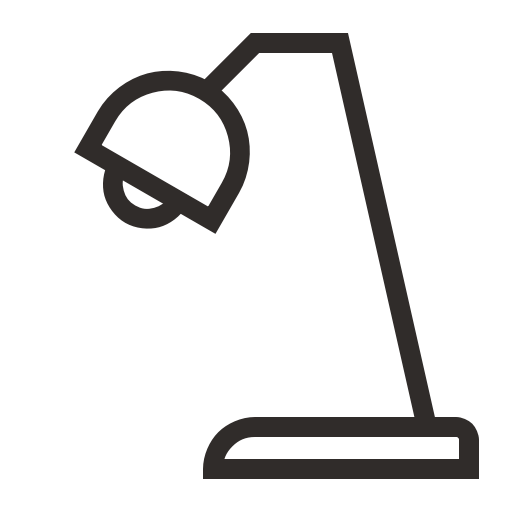
Research and study leaves are an important facet of an academic environment. In the language of the Memorandum of Agreement between The Governing Council of the University of Toronto and The University of Toronto Faculty Association, 2016 (MOA), “The University of Toronto maintains a policy of research leave intended for academic study, research, and writing which provides means for faculty members to increase their knowledge, further their research and scholarship, stimulate their intellectual interests, and strengthen their contacts with the community of scholars, thus enhancing their contributions to the research and teaching activities of the University of Toronto.” (MOA, Article 4)
At the same time, faculty who serve as positions such as the Deans, Chairs, or Directors of academic units under the Policy on the Appointment of Academic Administrators (PAAA) are entitled to administrative leave “after a minimum term of service as an administrator to permit him/her to pursue his/her academic interests for a period free of all administrative responsibilities.” (PAAA, B, 10)
Please note: Librarian leaves are governed by a different policy and follow different rules. Their leaves are not tracked as part of this solution.
Importance of the RSL Tool
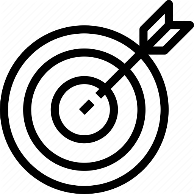
The RSL Tool has established, for the first time, a single, consolidated, and accurate source of data that will streamline the research and study leave and administrative leave process in support of academic planning.
Led by the Office of the Vice-Provost, Faculty & Academic Life and working in close partnership with Faculty Dean’s Offices and with Enterprise Applications and Solutions Integration (EASI), the RSL Tool replaces a previous manual and time-consuming process in which multiple offices maintained separate records.
The RSL project has resulted in:
- Reconciliation of leave entitlements for all eligible faculty: In order to start the credit count in HRIS, we began by reconciling the RSL entitlement and administrative leave entitlement of more than 3,400 faculty (to July 1, 2019). HRIS now includes a start date for RSL accrual in the Date Specifications Screen — RSL Eligibility Date. For existing faculty, this is July 1, 2019 and for faculty members hired since then, it’s their start date.
- Establishment of common language of “credit”: The process has introduced the new simplified language of credit to apply to all service accrued or banked.
- Creation of credit counter: Within HRIS, credit accrues in six-month increments (from January 1 to June 30 and July 1 to December 31) and is deducted (manually) when faculty go on leave. There is also a new Infotype 2012 (“Time Transfer Specifications”) that allows users to maintain credit balances.
- Increased clarity and transparency relating to the accumulation and deduction of credit: There is a separate counter for RSL credit and admin credit, depending on whether the faculty member holds a AAA position. The system automatically checks the faculty member’s status and deductions, when made, are made from the appropriate credit category.
- Tracking of deferrals: RSL credit ceases to accumulate after 6.0 accumulated credits unless a faculty member receives approval of a deferral; these deferrals are now tracked in the system.
- Improved specificity: Creation of two new absence types; “Blended Leave” (2253 Blended Lv @xx.xx-Paid) and “Prestigious Fellowship” (2470 Prestigious Fellowship) support improved record-keeping.
- Increased understanding: The establishment of the RSL Tool establishes a connection between academic human resources staff who are responsible for the leave review request and approval process and Business Officers and others whose responsibility it is to enter the leaves in HRIS. In the process, it is already building the foundation for improved understanding and communication.
Understanding RSL
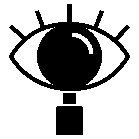
Nothing about the work done here has changed the rules around research and study leave. The table below summarizes the basic options under policy. More details can be found in the Academic Administrative Procedures Manual (AAPM).
| Leave Option | Years of Service Accrued | Eligible For |
|---|---|---|
| First leave | a) 6 years b) 6 years | a) 1-year RSL — 87.5% b) 6-month RSL — 100% |
| First leave following a successful tenure / continuing status review and promotion to associate professor / associate professor, teaching stream | 6 years | 1-year RSL — 90% |
| Subsequent leaves (i.e., not eligible until after first leave) | a) 3 years b) 6 years c) 6 years | a) 6-month RSL — 87.5% b) 1-year RSL — 87.5% c) 6-month RSL — 100% |
Understanding Administrative Leave
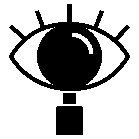
Nothing about the work done here has changed the rules around admin leave. The table below summarizes the basic options under policy. More details can be found in the PAAA.
| Leave Option | Years of AAA Service Accrued | Eligible For |
|---|---|---|
| Admin Leave | a) 5 years b) 3 years | a) 1-year Admin Leave — 100% b) 6-month Admin Leave — 100% |
| Blended Leave | a) 6 years (including 0.5 to 4.5 years of admin service) b) 3 years (including 0.5 to 2.5 years of admin service) | a) 1-year Blended Leave — salary rate dependent on allocation of service (i.e., [2 years AAA service @100% + 4 years of RSL service @ 87.5%] / 6 = 91.67% salary) b) 6-month Blended Leave — salary rate dependent on allocation of service (see above) |
Reports
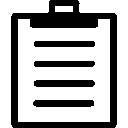
There is no screen in HRIS where you can check a faculty member’s credit balance. However, the Research Study Leave Report is very straightforward. It can be pulled for an individual or an org unit, or multiple people or org units. It provides the RSL and admin leave credit balances for faculty for the most recently passed July 1 or January 1. This report can be used for forecasting leaves, academic planning, and checking eligibility for requested leaves.
The report is updated from HRIS once weekly so it will not reflect changes in HRIS immediately.
The RSL report is accessed through the Fiori Launchpad. Central HR, Divisional HR, and Business Officers have access to the report.
Access to the RSL Tool
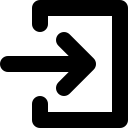
The RSL Tool and its corresponding Infotype 2012 is available to AMS user roles as of February 1, 2021. Please log in to HRIS as normal.
Steps in the New Process
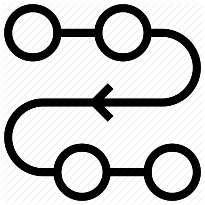
- STEP 1: HRIS report provides leave credits / entitlement for each faculty member.
- STEP 2: Request for approval using form that builds on the RSL report, avoiding rework.
- STEP 3: Approval is appended to form, reducing time and effort and improving clarity.
- STEP 4: The system and the request and approval form make the arithmetic of credit and debit explicit so that staff know how much credit to deduct for a leave and whether or not a faculty member will retain any credit.
- STEP 5: Leave approvals including approval of deferrals are entered back into HRIS ensuring clear record is maintained in system. See leave entry documentation on the HRIS Training & Support Centre.
Key Concepts

In developing the RSL Tool, we have worked to clarify key concepts as follows:
Credit
- There is no practical difference between banked time from a deferral and accrued service when determining the time to the next leave.
- To simplify counting years of service, we use the concept of the “credit”
- 0.5 credits = 6 months of service
- 1 credit = 1 year of service
- Credits accrue in 6-month increments, from January 1 to June 30 and July 1 to December 31 since leaves are normally only taken beginning July 1 to January 1.
- Credits can be RSL credits or Admin credits. A faculty member can only accrue one type at any given time.
- RSL credits accrue until they reach 6.0, then an action is necessary to use the credits or continue to accrue through approval of a leave deferral. Admin credits have no specified limit.
- We created a new absence type, “2470 Prestigious Fellowship,” for cases of unpaid leave associated with a Prestigious Fellowship that will allow RSL credit to continue to accrue during unpaid leave.
Blended Leaves
- Blended Leaves are leaves for which a faculty member uses some years of administrative service and some years of regular RSL eligible service. For example, a Dean might serve a 5-year term then be extended for an additional 2 years. At the end of this 7 years as Dean, they would be eligible for 1 year of admin leave using 5 years of AAA service, but they would have 2 years of admin service left, which is not enough for a 6-month admin leave. So, the PAAA allows them to apply these 2 years to an RSL, which would require 3 years for a 6-month leave or 6 years for a 12-month leave. But the admin years would modify the salary rate for the RSL, making it a blended leave, because the years of admin service count as 100% salary.
- There is now a new absence type, “2253 Blended Lv xx.xx% – Paid,” that will distinguish these leaves specifically, and will also trigger “Infotype 2012” for the deduction of appropriate RSL credits and admin leave credits.
Troubleshooting
As you review and prepare leave requests for the 2022-23 leave cycle, you may notice discrepancies between your records and credit balances for faculty members in HRIS as included in the Research and Study Leave Report available through Fiori Launchpad.
There are a few common errors that were made in the first round of tracking RSL credits in HRIS that have resulted in a number of easily recognizable mistakes. Normally, you would expect a faculty member to have 0 to 6 and possibly 7 or 8 credits (in a case of deferred leave).
The most common mistakes you will see include:
| What You See | Specifics | Error |
|---|---|---|
| A negative number | Often “-282” or “-570” | A leave was entered in a manner that resulted in the system subtracting 6 credits each day for 6 months of 12 months (rather than once on the first day of a leave) — see page 4 of the Troubleshooting document |
| A large positive number | Often “+102” | A leave deferral was added in such a way that 1 credit per day was added instead of simply allowing for the accumulation of credit over the deferral period — see page 4 of Troubleshooting document |
| Double the number of credits you expect | Often “12” | An approved RSL credit deduction (of 6 credits) was added rather than subtracted resulting in a credit balance of 12 rather than 0 — see “Solution 4” on page 3 of Troubleshooting document |
Please consult the document Troubleshooting Time Transfer Specifications Common Errors (PDF) for guidance on how to resolve these discrepancies and now to avoid them in future.
Images from Iconfinder.
