Faculty Counts & Data Dashboard
The Office of the VPFAL working with Planning & Budget have developed a series of Tableau dashboards that to provide access to critically important faculty data. We intend to add to these materials gradually over time. Access is managed on a dashboard-by-dashboard basis.
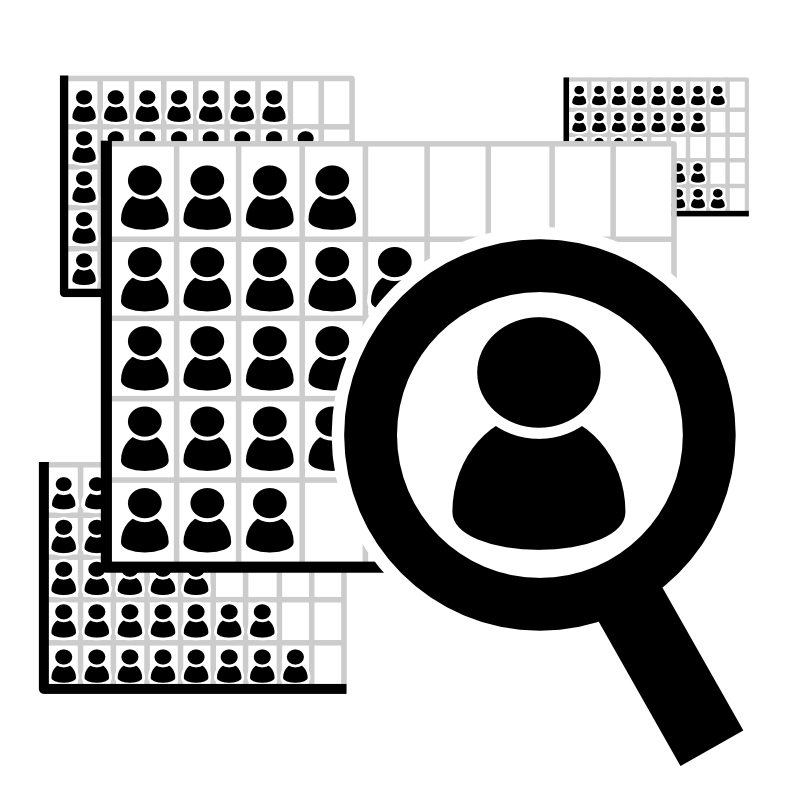
Detailed Appointed Faculty Data Dashboard
Scope:
This dashboard includes detailed data concerning appointed faculty appointments. See the Information — Navigating the Detailed Appointed Faculty Data Dashboard web page for details on the dashboard content.
Restrictions:
Because of the confidential nature of this data, users can only see data for faculty who hold their main (i.e., majority) budgetary appointment in their Faculty.
Who can access this dashboard?
Deans /Vice Deans and Academic HR staff in Deans’ Offices will be provided with access to the Detailed Appointed Faculty Data Dashboard and able to see details concerning their own faculty complement. Please contact academic.hr@utoronto.ca to ask for a member of your team to be provided with access or removed from access.
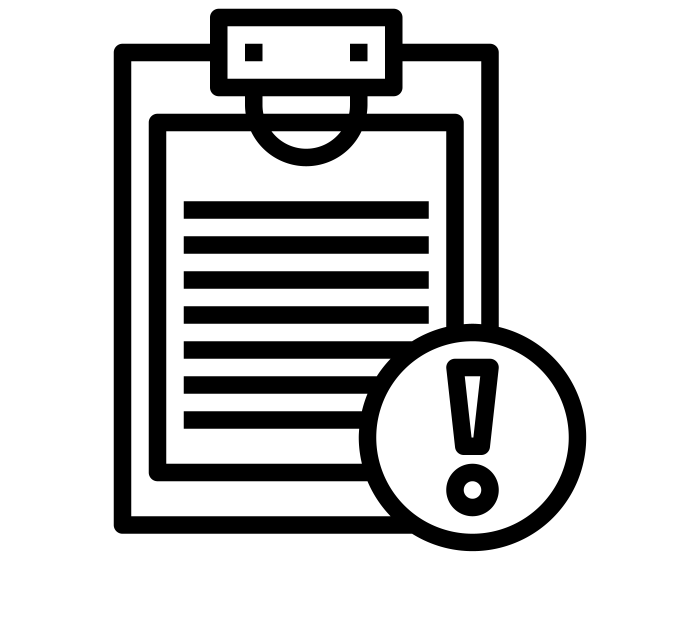
Important! Before accessing the dashboard be sure to understand the Terms of Use. After reading and understanding the Terms of Use, you may access the Detailed Appointed Faculty Data Dashboard.
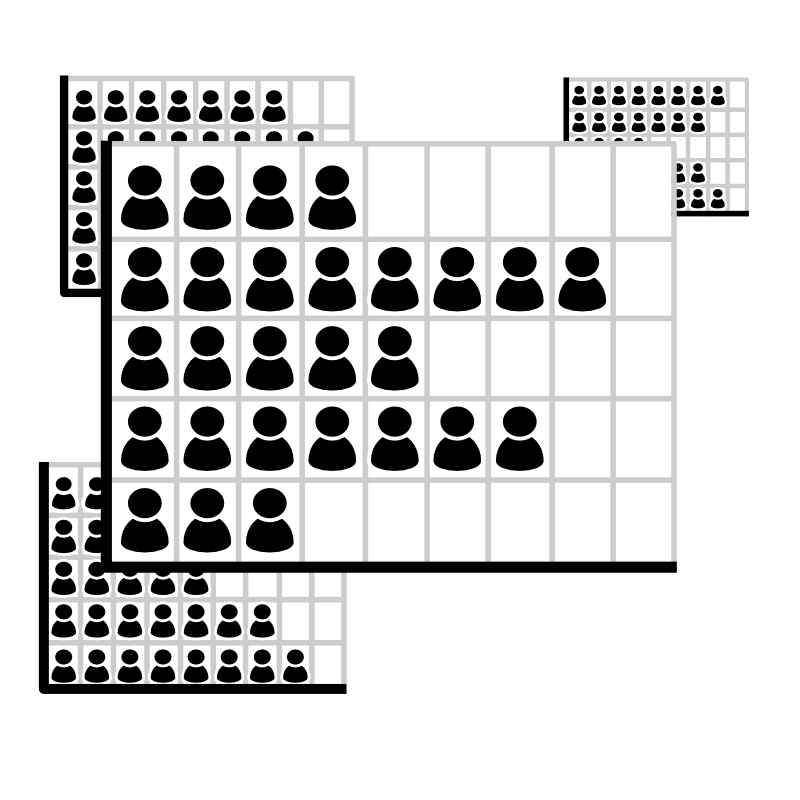
Appointed Faculty Counts: All Counts Dashboard
Scope:
- This dashboard is a summary version of the detailed faculty dashboard. It contains faculty counts. No personal identifiers are included on this dashboard.
- This dashboard contains data for all Faculties.
- See the Information — Navigating the Appointed Faculty Counts: All Divisions Dashboard web page for details on the dashboard content.
Who can access this dashboard?
- Deans /Vice Deans and Academic HR staff in Deans’ Offices will be provided with access to the Appointed Faculty Counts Dashboard.
- Users with access will be able to see faculty counts for all Faculties A number of additional users within central offices have been provided with access to these counts.
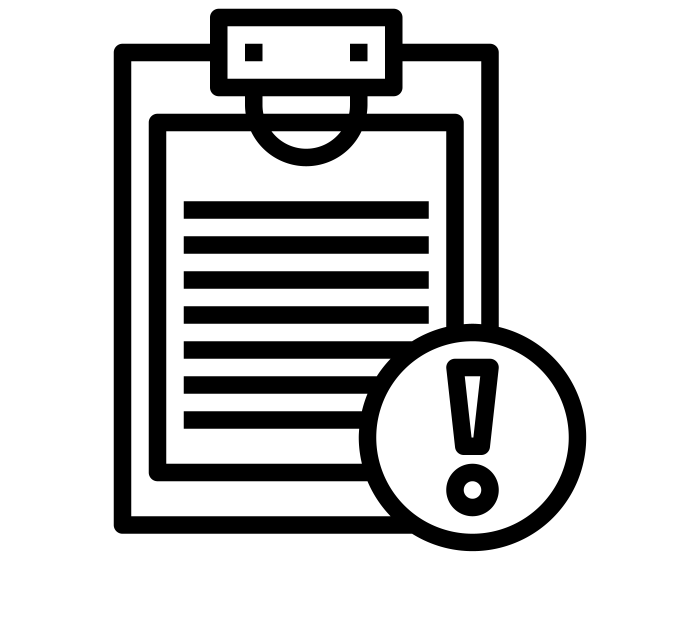
Important! Before accessing the dashboard be sure to understand the Terms of Use. After reading and understanding the Terms of Use, you may access the Appointed Faculty Counts: All Divisions Dashboard.
Terms of Use
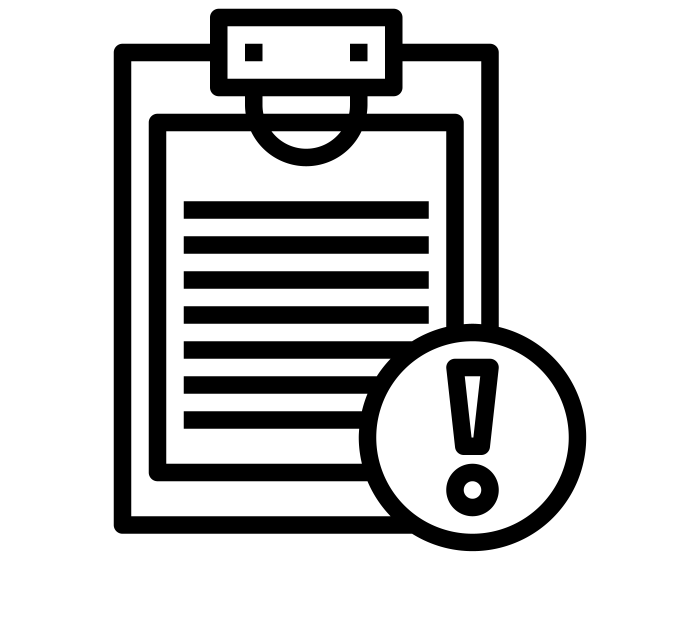
Terms of Use — This is an important guide to how the data can be used. All users must read and understand this document prior to accessing the dashboards.
Understanding the Data and the Dashboards
The following materials are intended to help users navigate the dashboards and understand the data with the goal of ensuring the data is used and interpreted in an accurate and reliable manner. You are urged to review these materials prior to exploring the dashboards, and to return to them often whenever you have any confusion.
Understanding the Dashboards: Information Web Pages
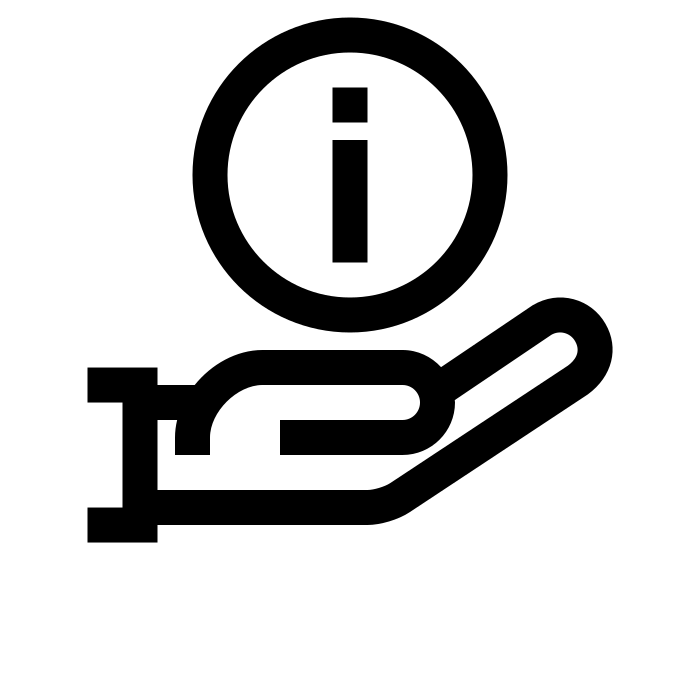
Each dashboard has its own information web page.
- Navigating the Detailed Appointed Faculty Data Dashboard — Information Web Page
- Navigating the Appointed Faculty Counts: All Divisions Dashboard — Information Web Page
Understanding the Data: Video Tutorials
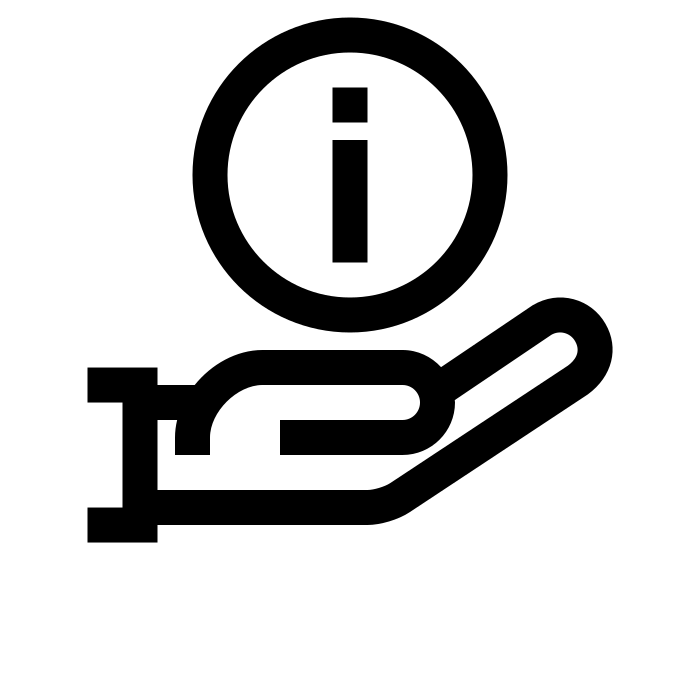
Video tutorials demonstrating how to navigate and understand the dashboards.
Please note: We are aware that the sound quality of these videos is low and are working to fix the problem.
- Navigating Dashboard Tabs—Video Tutorial
- Filtering and Clearing Filters—Video Tutorial
- Understanding Cross Appointments—Video Tutorial
